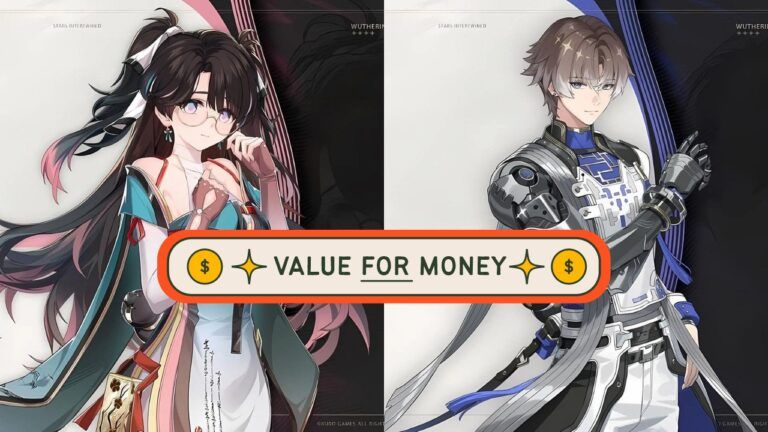Fixing the “Encryption Token Missing” Error in Satisfactory
Are you having trouble joining your Satisfactory server because of an “Encryption Token Missing” error? Don’t worry!
Many players have faced this issue, and there are some easy fixes you can try.

The Problem: Encryption Token Missing
When you try to join a Satisfactory server, you might see an error message saying “Encryption Token Missing” or “No EncryptionToken.” This usually happens because of how you’re trying to join the game.
This is the Only Way to Claim Xiangli Yao for Free!
The Fix: Using the Server Manager
The main solution is to use the Server Manager instead of the “Join Game” button. Here’s what you need to do:
- Find the Server Manager: Instead of clicking “Join Game” from the main menu, look for the Server Manager option in the game’s menu (located just above the Credits option).
- Check IP and Ports: Make sure that your server’s IP address and port are correctly input. By default, Satisfactory uses port 7777, but if your server uses a different port, make sure to replace the default with the correct one.
- Avoid -multihome Parameter: If you are self-hosting a server, ensure that you do not have the
-multihomeparameter in your startup settings. This can interfere with the correct functioning of your connection. - Forward UDP and TCP Ports: Make sure both UDP and TCP ports are open for the game port you’re using. This is crucial for a smooth gaming experience and to avoid connectivity issues.
By following these steps, you’ll find success in fixing the encryption token errors in Satisfactory video game.
Best Xiangli Yao Team Setups: A Complete Guide
Last Thoughts
If you run into the “Encryption Token Missing” error, the steps outlined above should help you resolve it. Remember to always check your server settings, use the server manager, and ensure all necessary ports are correctly forwarded.