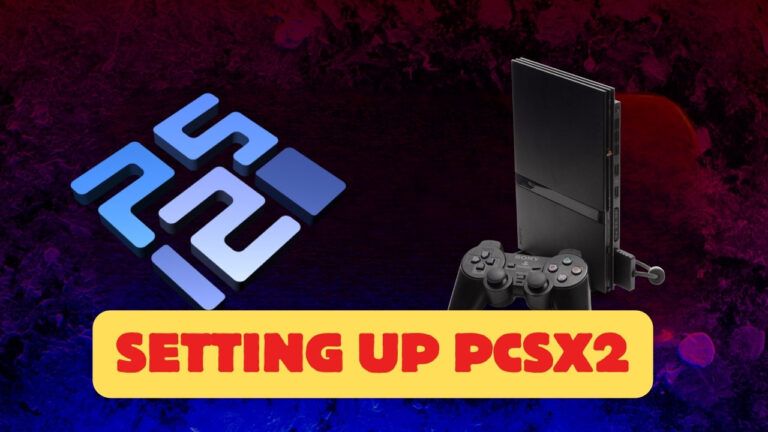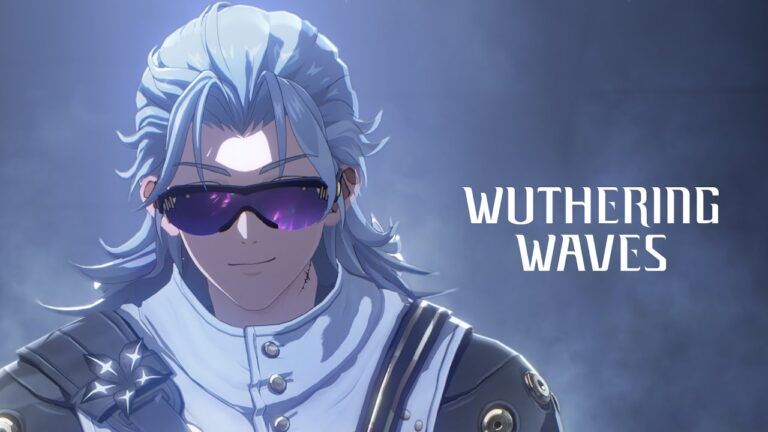COD Black Ops 6: How to Use Gear Station?
Learn how to use the Gear Station feature in your game with this step-by-step guide.
Whether you’re new to this upgrade system or want to improve your approach, this post covers every step along with some helpful tips I recommend.
Step 1: Unlock the Gear Station

First, unlock the Gear Station.
After you do this, go past the piano in the game world. You’ll find the kitchen area just beyond it.
Look for a computer with the Gear Station screen in this area.

Step 2: Open the Gear Station Screen

Press the ‘F’ key to use the computer at the Gear Station. This will show you a list of different gear upgrades.
These upgrades are important for making your gameplay better by improving your character’s gear.
Step 3: Use the Gear and Other Stations

The Gear Station’s screen is easy to use. From this one spot, you can manage gear upgrades and switch between the Weapons Bench and the Training Area.
This means you don’t need to go to different places in the game for each upgrade.
Find Better Upgrades
Move sideways on the screen to find and get better upgrades.
The system often puts these upgrades into different levels, letting you slowly improve your character’s skills and gear.
Helpful Tips:
- All-in-One Upgrades: Use the Gear Station to manage all upgrades from one place, saving you time and effort.
- Know the Levels: Pay attention to the upgrade levels and choose upgrades that will help your gameplay the most.
Wrap-up
By following this guide, you should now know how to use the Gear Station in your game well. This feature is key for making your gear better and improving your gameplay without having to go to different areas.
We’d love to hear what you think! If this guide helped you, please leave a comment below.