Dragon Age: The Veilguard – How to Travel Back to the Lighthouse?
In Dragon Age: The Veilguard, traveling to different locations quickly is essential for progressing through the game efficiently. One common area that players might need to return to is the Lighthouse.
This guide will show you how to travel back to the Lighthouse using in-game map features.
Step-by-Step Guide for Traveling Back to the Lighthouse
Step 1: Open Your Map
First, open your game map. This shows you where you can go.
- Make sure you’re somewhere safe before checking your map.
- Use your controller or keyboard to open the map menu
Step 2: World and Local Maps

Your map has two main parts: “World” and “Local.”
- The “Local” map shows where you are now and what’s nearby.
- The “World” map gives you a big picture of all the game areas.
Step 3: Find the Lighthouse

Look for the Lighthouse on the “World” map.
- Look for the giant section on the “World” map that represents the Lighthouse. It should be marked on the map. The Lighthouse is a significant area, so it’s prominently displayed.
- Sometimes, the game will indicate your next story objective on the map. If the Lighthouse is part of your current story progression, you may see a marker or indication pointing to it. If not, simply locate the Lighthouse manually.
Step 4: Fast Travel to the Lighthouse

- Once you have located the Lighthouse on the map, click on it to select it as your destination.
- Hold the button to confirm your fast travel. This should initiate the fast travel process.
Step 5: Loading and Arrival
- Fast traveling may take a little time to load depending on your game and system performance. Be patient during this loading period.
- After the loading is complete, you will find yourself back at the Lighthouse. You are now free to continue your adventures from this location.
That’s It!
Getting back to the Lighthouse in Dragon Age: The Veilguard is simple once you know how to use the map and fast travel.
This quick way to get around helps you play the game without wasting time.



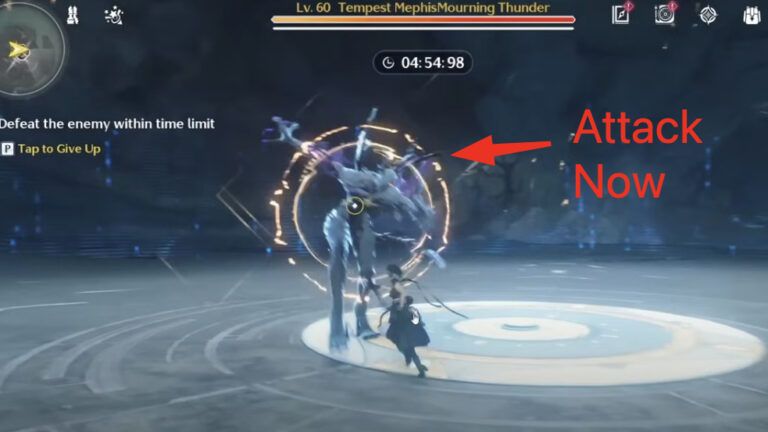


![Advanced Jianxin Build Guide for Beginners [2024]](https://gginsiders.com/wp-content/uploads/2024/08/Jianxin-768x432.jpg)