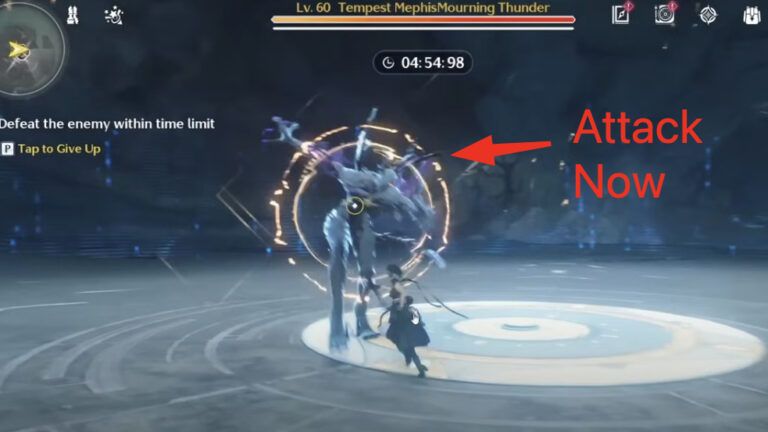How to Claim Free Wuthering Waves Credit Using Google Play Points?
Want to save money on Wuthering Waves? You can use Google Play Points to get free credit. Here’s how:
Step 1: Earn Google Play Points

You need to collect Google Play Points by buying stuff from the Google Play Store. You can get points by:
- Buying apps, games, and in-game items.
- Subscribing to services like Google One.
- Joining Google Play special events.
Step 2: Check Your Points Balance
To see how many points you have:
- Open the Google Play Store app.
- Tap on your profile icon in the top right corner.
- Select “Play Points” from the menu.
Step 3: Redeem Google Play Points for Credit
To turn your points into Google Play credit:
- Open the Google Play Store app.
- Tap on your profile icon in the top right corner.
- Select “Play Points” from the menu.
- Under the “Use” tab, find the Google Play credit option.
- Use your points to get credit. Usually, 250 points get you a $4.99 coupon.

Step 4: Use Google Play Credit in Wuthering Waves
Once you have your credit:
- Open the Wuthering Waves game.
- Go to the in-game store.
- Pick the item you want to buy.
- Make sure your Google Play credit is applied at checkout.
Tips & Tricks
- Watch for special deals to earn more points.
- Using points for Google Play credit often gives you better value than buying directly in the game.
- Use your points before they expire, usually a year after you earn them.
Once you’ve received Wuthering Waves credits, you should use them to get extra rewards for completing quest lines like Rewinding Raindrops.
Following these steps, you can use your Google Play Points to get free or cheaper Wuthering Waves credit! Moreover,