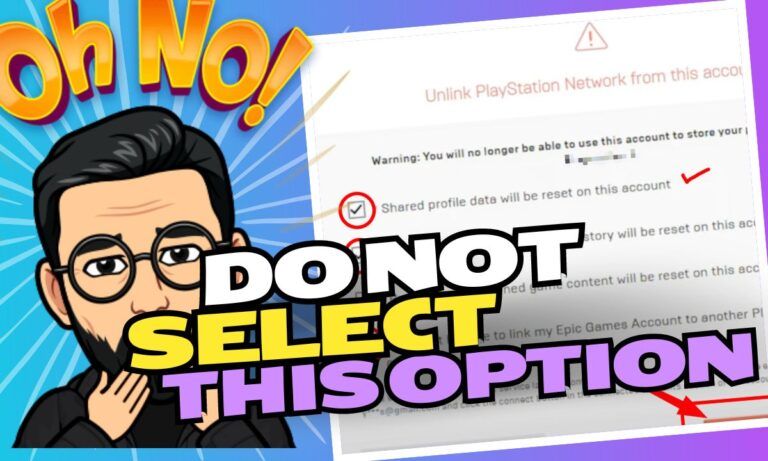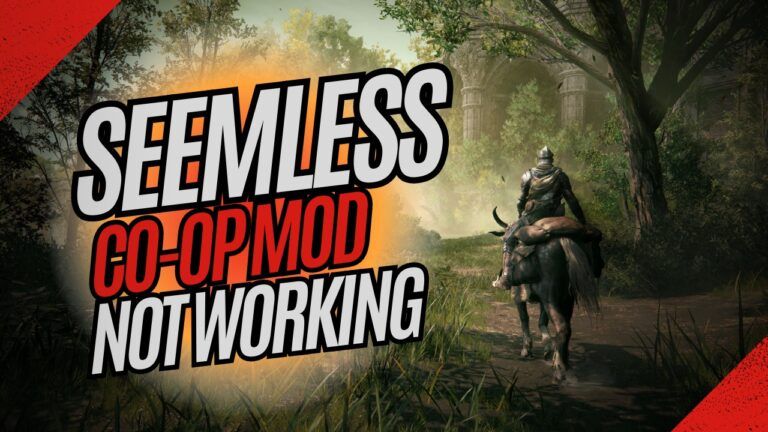Elden Ring Seamless Co-op Mod: Complete Installation and Setup Guide
This post explains how to set up and use the Seamless Co-op mod for Elden Ring, making your solo adventure a fun group activity.
With this mod, you get to explore the entirety of the Lands Between together, battling fearsome enemies and conquering challenging bosses side-by-side
How to Install the Seamless Co-op Mod:
Prerequisites
- Ensure you have an account on Nexus Mods, as you will need it to download the mod.
- Make sure Elden Ring is installed on your system.
- Download and install a file extraction tool like WinRAR or 7-Zip, if you don’t already have one.
Steps
- Download the Mod:
- Head over to the Seamless Co-op mod page on Nexus Mods (created by LukeYui).
- Click on the ‘Manual Download’ button, and choose the ‘slow download’ option (unless you have Nexus Mods Premium).
- Extract the Files:
- Once the download completes, use your file extraction tool to open the ZIP file.
- Extract the contents to a convenient location, such as your desktop. The extraction will yield the following key files/folders:
- The Seamless Co-op folder: Contains all the mod files required to enable multiplayer functionalities.
- The launcher: A separate game launcher to start Elden Ring with the mod active.
- Locate Elden Ring Directory:
- Open Steam, and navigate to Elden Ring in your Library.
- Right-click on Elden Ring, select ‘Manage’, then ‘Browse local files’. This will take you to the game’s installation directory.
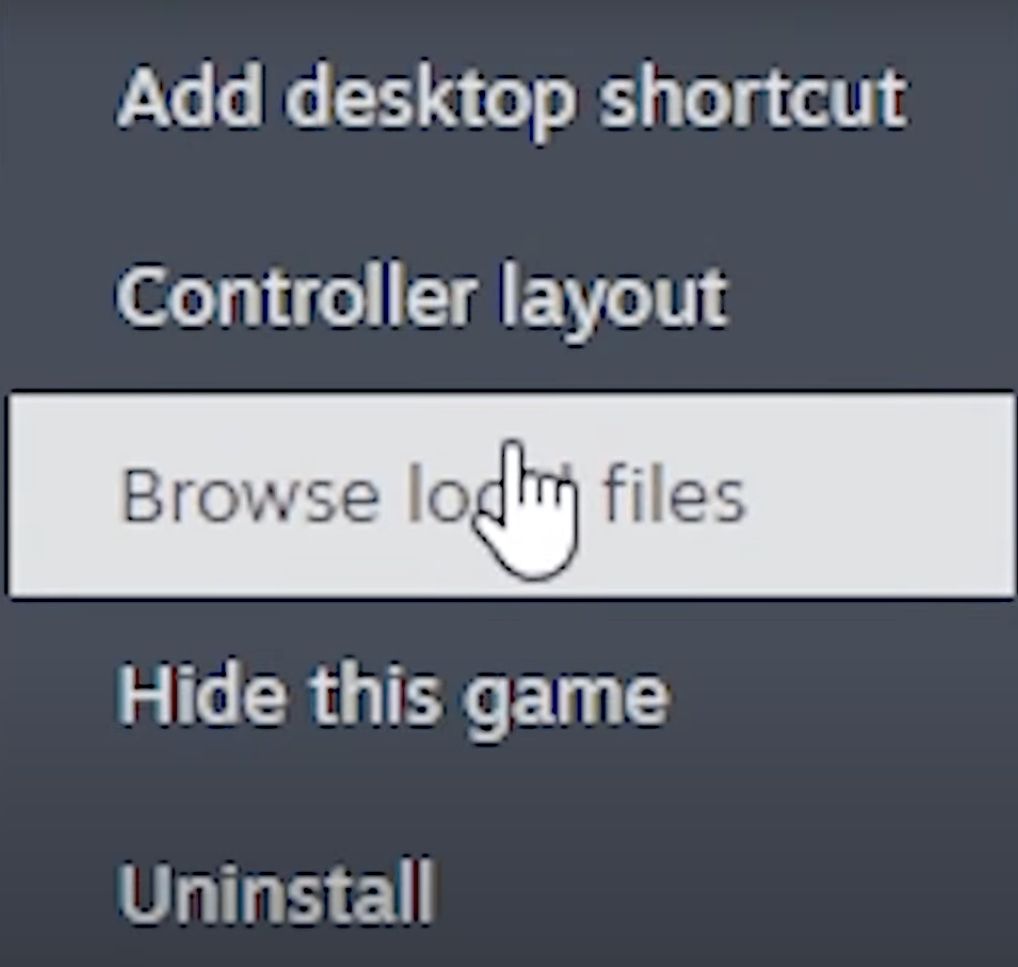
- Install the Mod:
- Drag the extracted Seamless Co-op folder and the launcher into your Elden Ring directory.

- Create a Shortcut:
- Right-click on the new launcher (launch_eldenring_seamlesscoop.exe) in the Elden Ring directory.
- Choose ‘Create shortcut’.
- Move the shortcut to your desktop for easy access.
How to Use Seamless Co-op Mod
Set Up Co-op Settings
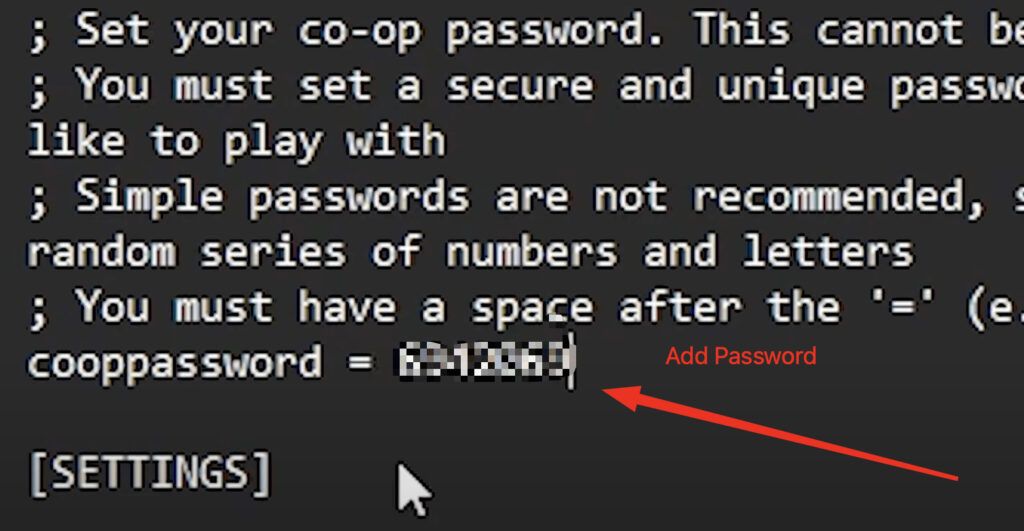
- Open the Seamless Co-op folder in your Elden Ring directory.
- Find and open the
cooppassword.inifile. - Set a multiplayer password that you’ll share with friends you want to play with.
- Save and close the settings file.
Playing the Mod
- Start the Mod:
- Use the desktop shortcut you created to launch Elden Ring with Seamless Co-op.
- Hosting a Server:
- Ensure you’ve rested at the first Site of Grace.
- Use the Seamless Co-op-specific item provided by the mod to host your world for friends to join.
- Share the set password with your friends.
- Joining a Server:
- Use the Seamless Co-op-specific item to join your friend’s world.
- Enter the password provided by your friend to join their game.
Playing Your Original Profile on the Mod
- Find Your Save Files:
- Type
%appdata%in your search bar and navigate toAppData\Roaming\EldenRing.
- Type
- Backup Save Files:
- Copy and backup these files to avoid data loss.
- Convert Vanilla Save for Mod Use:
- Copy your vanilla Elden Ring save file (ER0000.sl2) to your desktop.
- Rename the file extension from
.sl2to.co2. - Replace the current
.co2file in the mod’s save folder with this file.
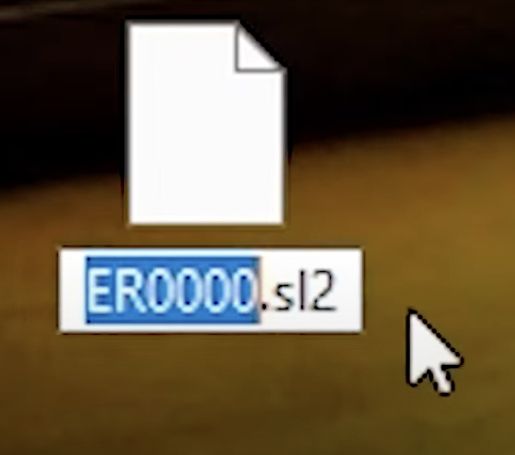
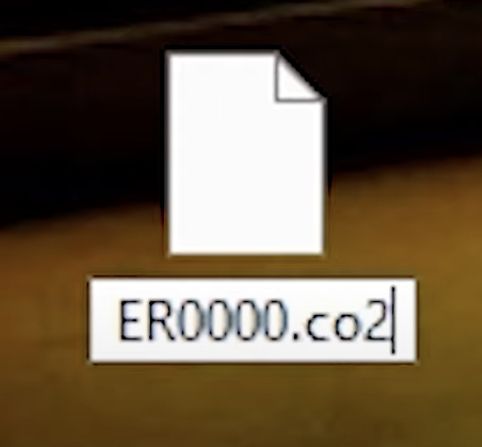
- Load Your Profile:
- Launch the game via the mod’s launcher.
- Your normal Elden Ring saves should now be accessible within the mod, letting you play your original profile with friends using the Seamless Co-op mod.
Final Notes
- Always back up your saves before modifying game files.
- This mod allows Elden Ring players to enjoy a more cooperative gameplay experience without the risk of standard online penalties.
That’s it. With the Seamless Co-op mod installed, you can collaborate through Elden Ring, share victories, face challenges with your friends, and conquer the Lands Between as a team!