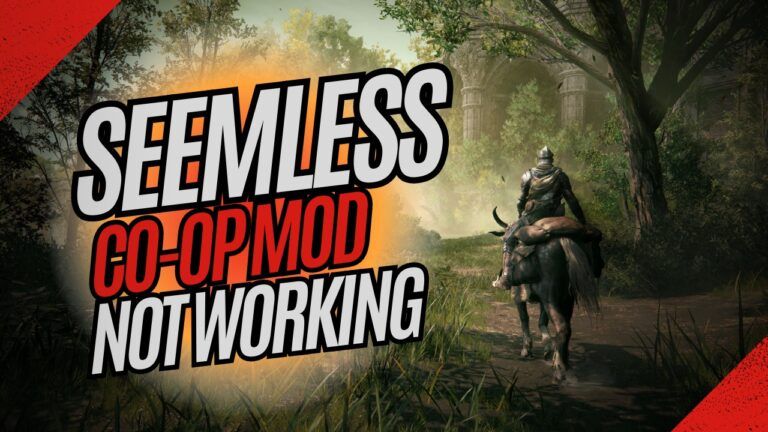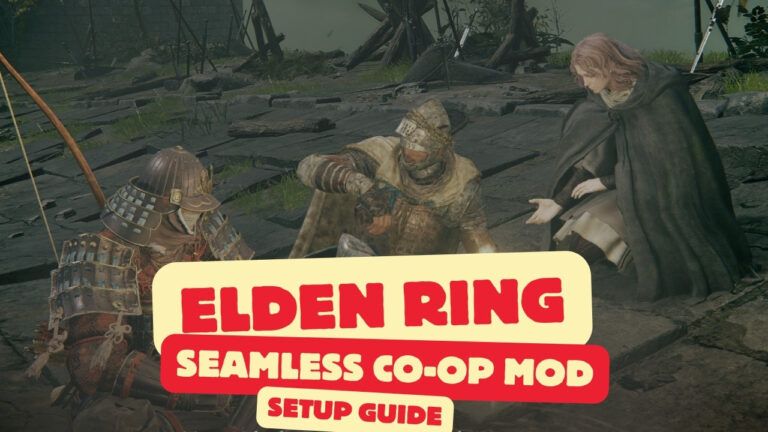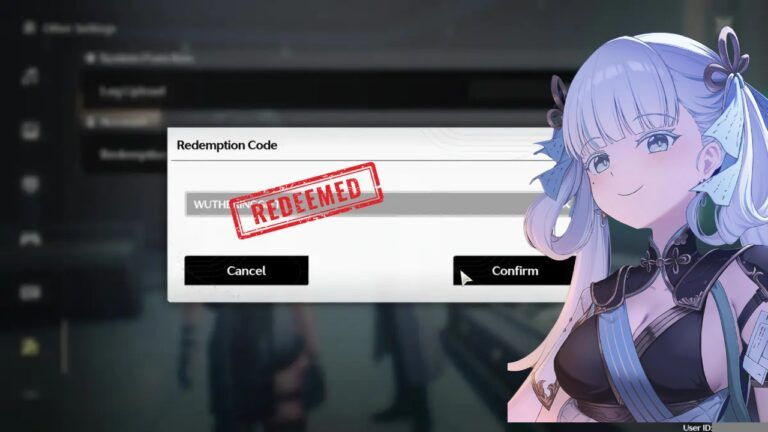Read This Before You Buy V-Bucks on the Epic Games Website
Are you looking to buy V-Bucks from the Epic Games Website for your PS5?

Read this straightforward guide to buying V-Bucks through the Epic Games Website, which will let you use them on your PS5. Once you purchase V-Bucks from the Epic Games Store, they’re added to your Epic Games Account.
And if your PlayStation account is linked to your Epic Games account, any purchased V-Bucks will be available for you to use not just on PS5 but across any other platforms connected to your Epic Games account.
Linking Your PlayStation (PS5) Account to Epic Games Account
To make purchases that reflect across your PS5, follow these steps:
1). Start by opening a web browser on your computer or mobile device.
2). In the browser’s URL bar, type in epicgames.com and press Enter.
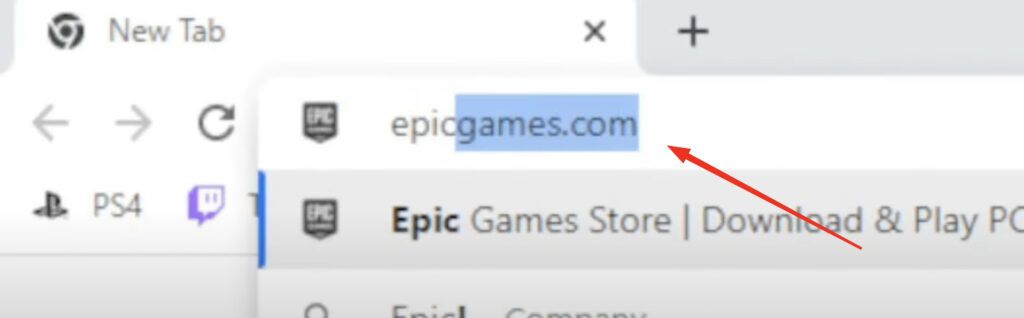
3). Click the Sign In button on the screen’s upper right side. If you’re not already signed in, you will have multiple options to sign in (e.g., PlayStation, Nintendo, Epic Games). For this specific case, sign in with your Epic Games account and enter your email address and password.
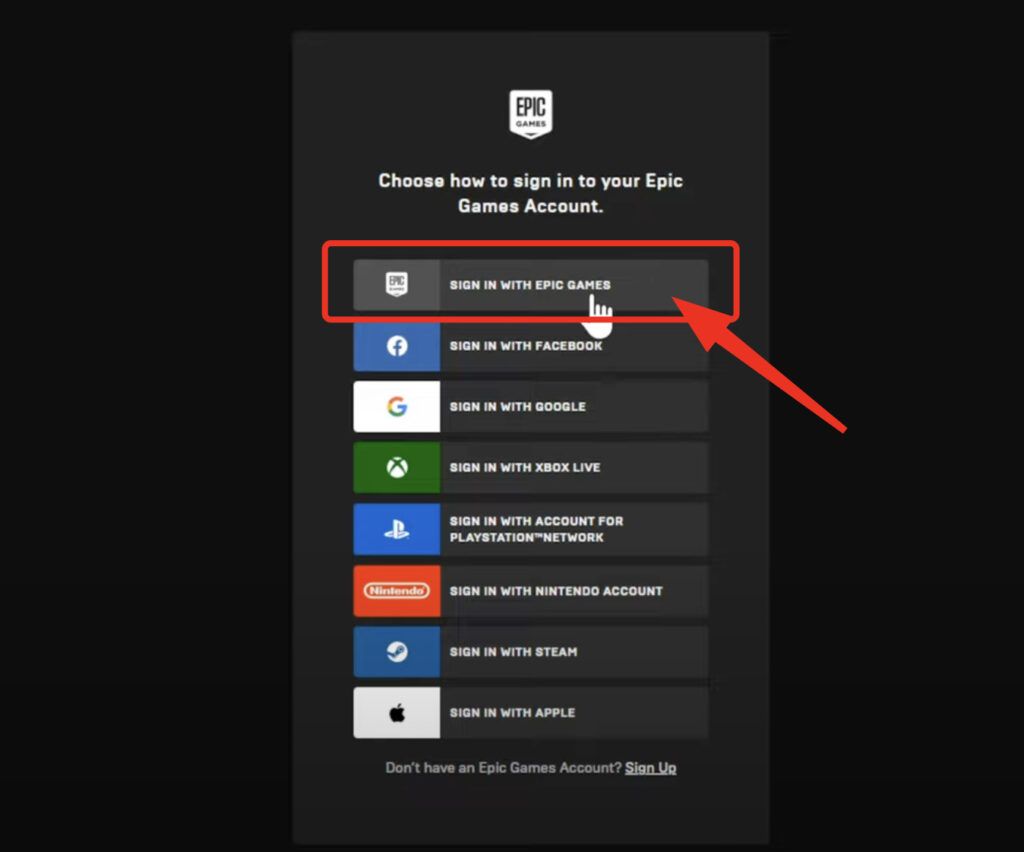
4). Once signed in, you will see your profile name in the upper right corner. Click on it and select Account from the dropdown menu.
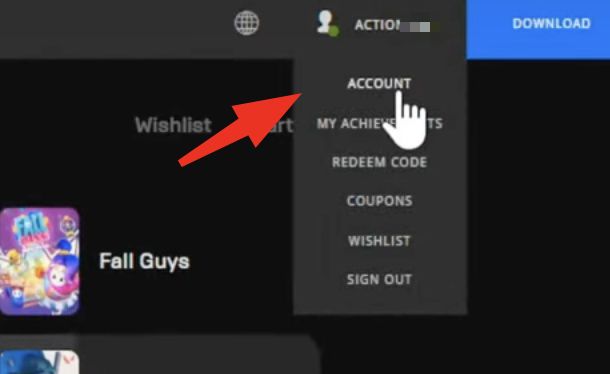
5). On the left side of the screen, scroll down to Connections. Click on Accounts under the Connections menu to see all the platforms you can link to or unlink from.
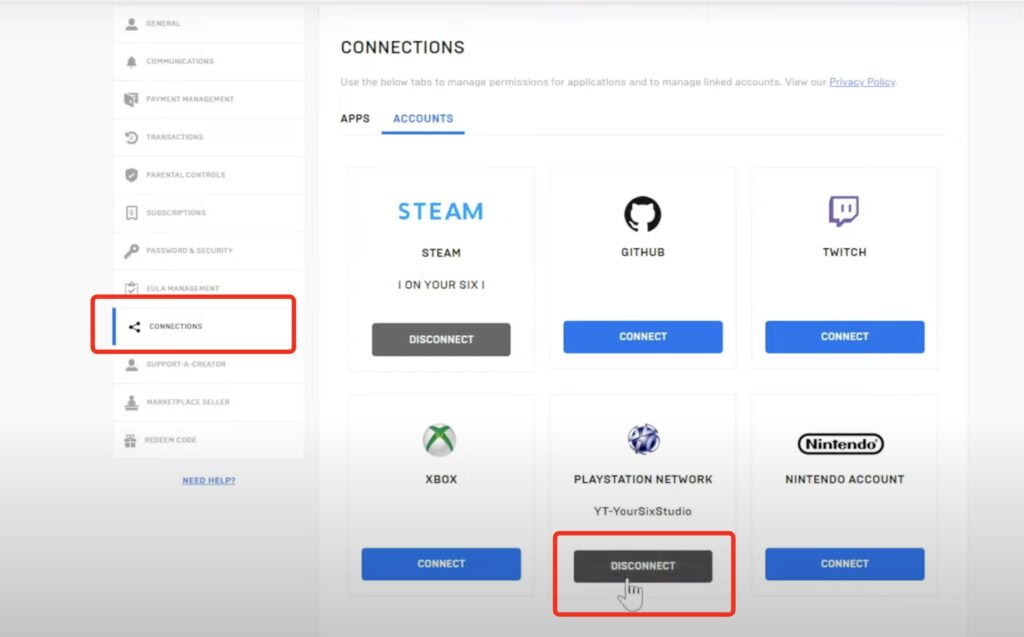
6). You will see your connected accounts like PlayStation or Steam. To unlink an account, for example, your PlayStation account, click Disconnect next to the relevant platform. Confirm the disconnection by checking the required boxes and clicking on Unlink.
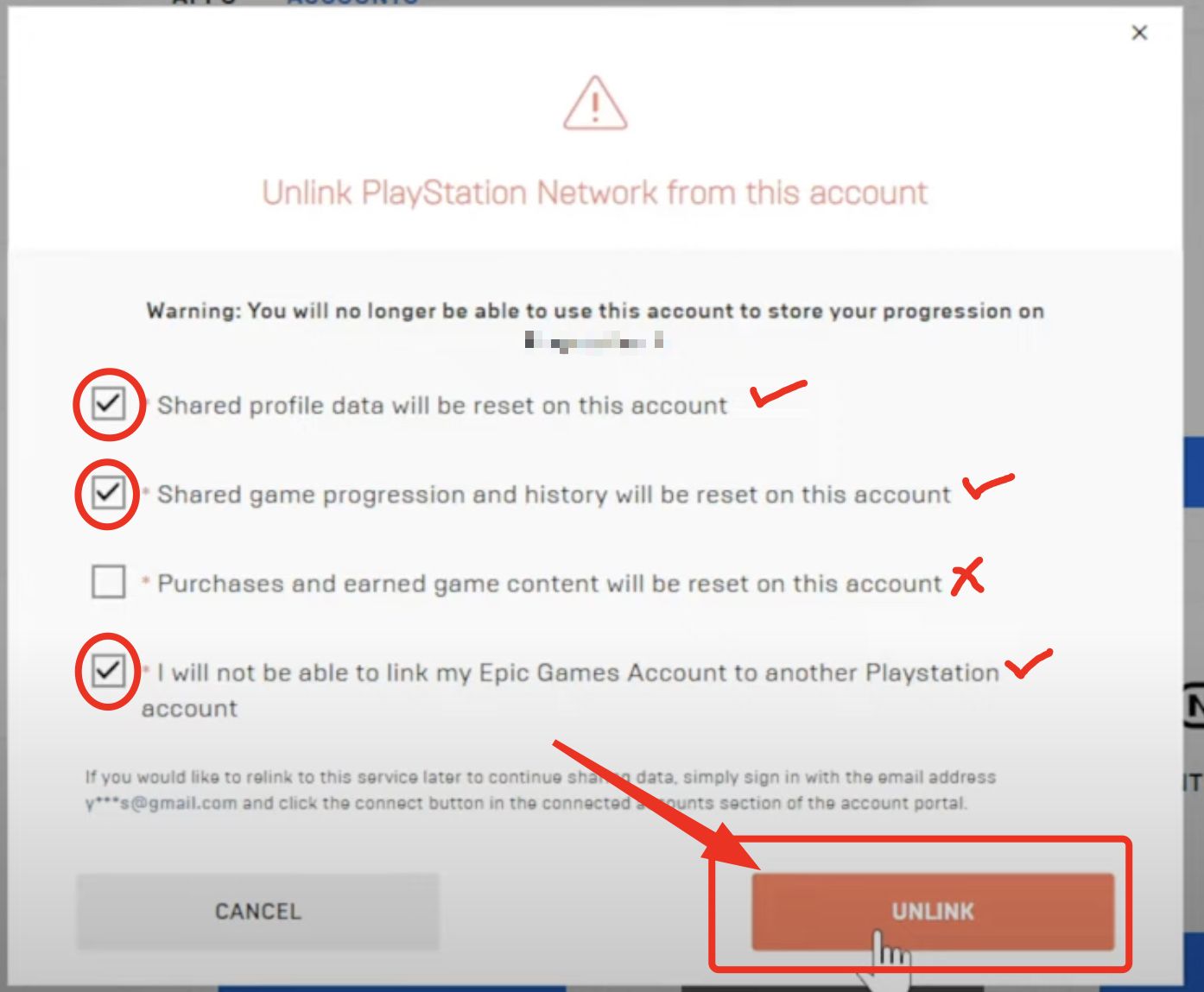
7). Next, open your PS5, close down Fortnite (if it’s opened) and relaunch it. To link an account, click on Connect next to the platform you wish to link. Sign in with your email address and password associated with that specific platform account (e.g., Xbox, PlayStation). If your PS5 account is already linked to another Epic Games ID, disconnect it from the other Epic Games ID before connecting it to a new one.
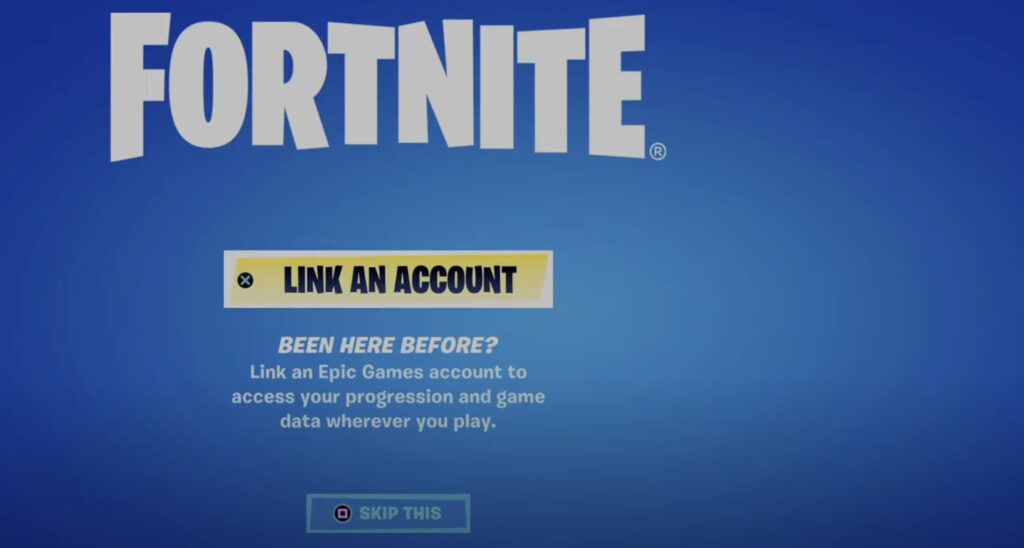
How to Buy V-Bucks
After you’ve linked your PS5 account with your Epic Games account, let’s purchase V-Bucks:
- Once on the Epic Games Store website, go to the section for V-Bucks. Choose the amount you wish to purchase.
- Use your preferred payment method, including credit cards, to complete the purchase. The V-Bucks you’ve bought will automatically be added to your Epic Games account.
After your purchase, these V-Bucks are usable on your PS5 and any platform your Epic Games account is linked to. However, it’s crucial to note that while V-Bucks bought on this platform are now available across others, certain limitations might exist for platform-specific transactions.
Following these simple steps, you can quickly and efficiently buy V-Bucks on the Epic Games Website for use on your PS5 and any other linked platforms, improving your Fortnite experience.