How to Find Save Game and Config Files for Satisfactory?
Locating the save game files and the config file for the Satisfactory game is extremely crucial for backing up, modding, or troubleshooting your progress.
Follow these detailed steps to find these files on a Windows computer:
Step-by-Step Guide to Find Save Game Files
- Open File Explorer: Hit Win + E to open File Explorer on your computer.
- Navigate to This PC: Click on “This PC” from the navigation pane on the left side.
- Open C Drive: Double-click on the C: drive to access its contents.
- Open Users Folder: Inside the C: drive, find and open the Users folder.
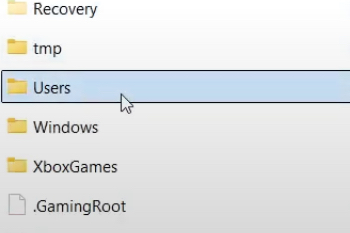
- Open Your Username Folder: Locate and open the folder with your username. This folder contains all data related to your user account.
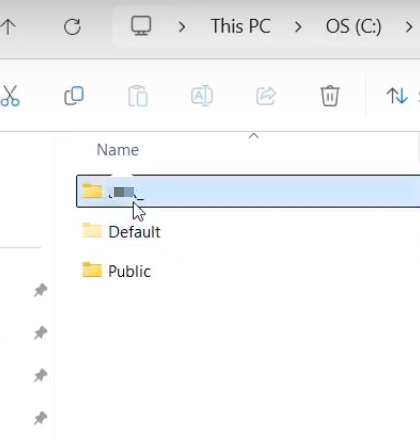
- Enable Hidden Items: If the AppData folder is not visible, you need to make hidden items visible.

- Click on the View tab at the top of File Explorer.
- Check the Hidden Items checkbox to see hidden files and folders.
- Open AppData Folder: With hidden items enabled, open the AppData folder.
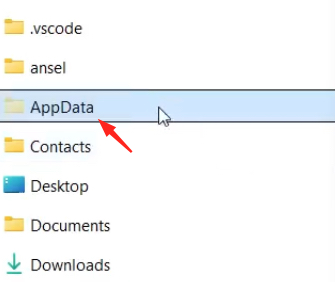
- Open Local Folder: Inside the AppData folder, find and open the Local folder.
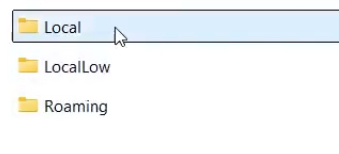
- Factory Game Folder: Navigate to the FactoryGame folder.
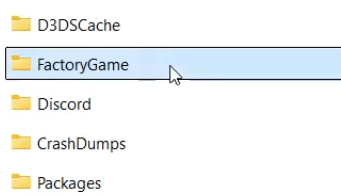
- Open Saved Folder: Inside the FactoryGame folder, open the Saved folder.

- Open SaveGames Folder: Within the Saved folder, open the SaveGames folder.
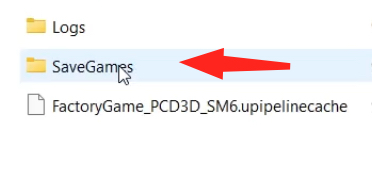
- Locate Save Game Files: Inside the SaveGames folder, you’ll find the save game files for Satisfactory.
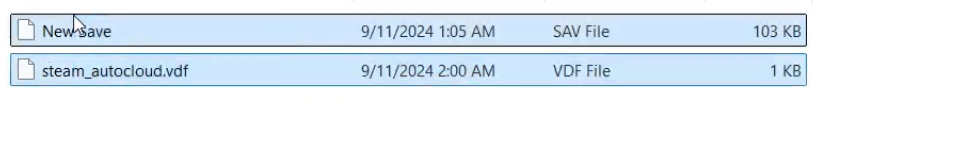
Automated Wiring in Satisfactory [2024]
Step-by-Step Guide to Find Config File
- Go Back to Factory Game Folder: If you are already inside the
SaveGamesfolder, navigate back to theFactoryGamefolder by pressing the back button<-twice.
- Open Config Folder: From the
FactoryGamefolder, open theConfigfolder.
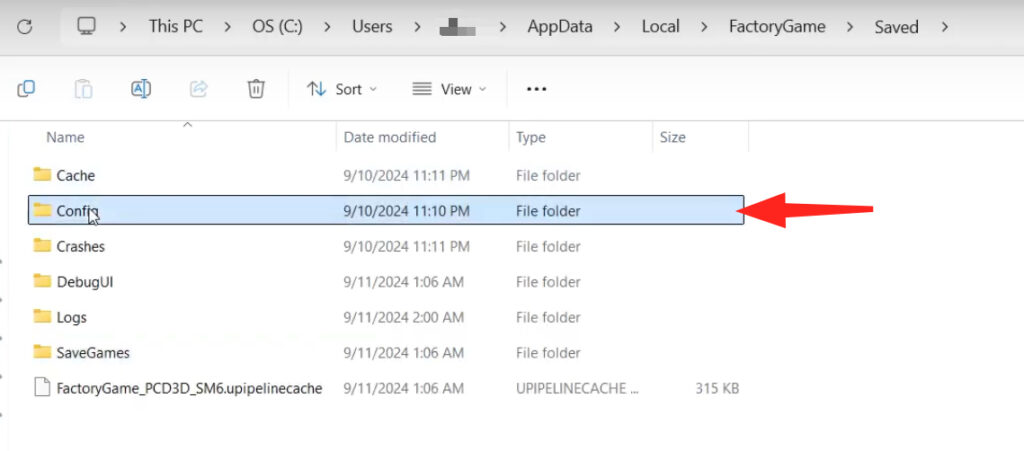
- Open Windows Folder: Inside the
Configfolder, look for and open theWindowsfolder.
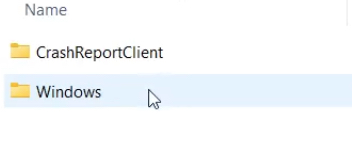
- Locate Config File: Inside the
Windowsfolder, you will find the config file with the name GameUserSettings.
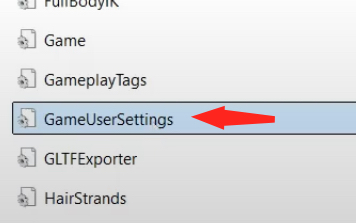
Summary
To summarize:
- The save game files for Satisfactory are located at:
C:\Users\[YourUsername]\AppData\Local\FactoryGame\Saved\SaveGames - The config file for Satisfactory can be found at:
C:\Users\[YourUsername]\AppData\Local\FactoryGame\Config\Windows
Knowing how to access these files allows you to manage your game data more effectively whether for backup, modification, or troubleshooting. Just like that, if you’re getting the Encryption Token Missing error in Satisfactory, you should know how to fix it.






