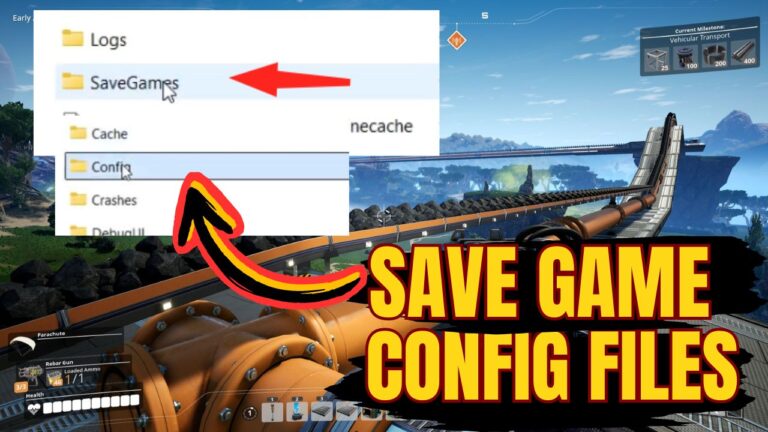Fixing Your Tractor in Farming Simulator 25
Keeping your farm equipment in good shape is key to successful farming in Farming Simulator 25.
This guide will walk you through the steps to fix your tractor and keep it running smoothly.
We’ll show you how to find the repair shop and get your tractor fixed up using 5 easy-to-follow steps –

Step-by-Step Guide to Fixing Your Tractor
1. Head to Town

First, you need to drive your tractor to town. Alternatively, you can even teleport your vehicles by following this guide.
If you’re not sure where to go, check your map for a shopping cart icon. This shows where the store is, and that’s where you’ll find the repair shop.
2. Find the Repair Shop
When you get to the store, don’t go inside. Instead, look for some garages across from the main building.
You’ll see some warning signs or construction signs nearby – that’s where you need to go.
3. Park Your Tractor

Drive your tractor between the lines marked by the construction signs near the garages. This is the spot where you can get repairs done.
4. Start the Repair Process

Once you’ve parked your tractor in the right spot, you’ll see a wrench icon pop up.
To start fixing your tractor, press the R key on your keyboard (or the matching button on your game controller).
Look for the “repair” option at the bottom of your screen and click it when you see “C repair”.

5. Finish the Repair
Lastly, confirm that you want to repair your tractor. It will then be fully fixed and ready to work at its best.
Wrap-up
By following these easy steps, you can quickly fix your tractor in Farming Simulator 25. This will keep it in great shape for all your farming work.
Moreover, if you want to earn some quick money in Farming Simulator, here’s how you should do it.
Happy farming!