Frostpunk 2: Getting the Deluxe Edition Captain’s Hall Skin
Frostpunk 2 players who purchased the Deluxe Edition can access an exclusive Captain’s Hall skin. However, the game doesn’t explicitly explain how to activate this special feature.
This guide will walk you through unlocking and applying the Deluxe Edition Captain’s Hall skin in your game.
Getting the Skin
Launch Frostpunk 2 and go to the game’s settings menu. In the general settings section, you’ll find an option labeled “Council appearance.” This setting controls the look of your Captain’s Hall.
Changing the Appearance
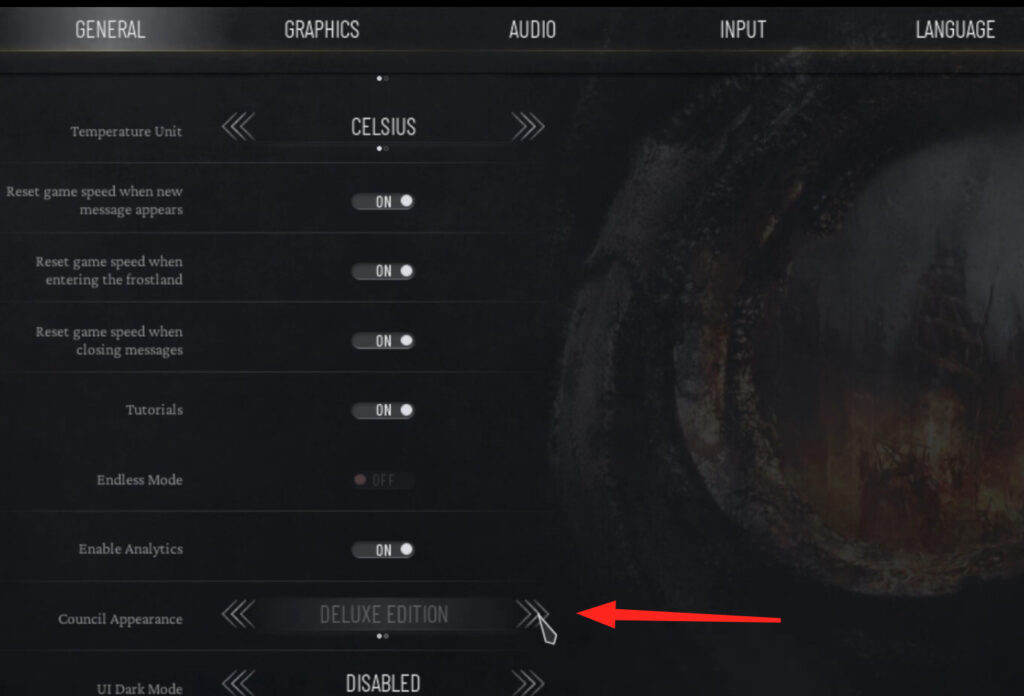
Click on the “Council appearance” option and switch it to “Deluxe Edition.” Once you’ve made this change, click “Accept” to save your new settings. This action activates the Deluxe Edition skin for your Captain’s Hall.
Applying the Skin in Your Game
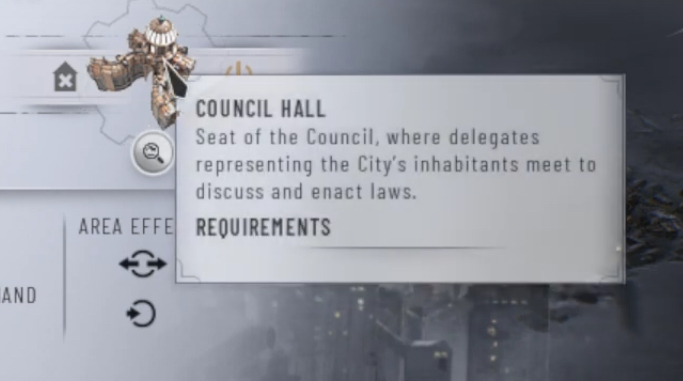
It’s important to note that changing this setting may not immediately affect existing save files. To see the new Deluxe Edition Captain’s Hall skin, you might need to start a new game.
Once you’ve begun a new game, progress until you can build the Captain’s Hall in your city. Navigate to the district view and locate the Captain’s Hall building. If you’ve correctly applied the settings, you should now see the Deluxe Edition skin on your Captain’s Hall.
If you don’t see the new skin immediately in an existing save, don’t worry. The change will likely take effect in newly constructed Captain’s Halls in fresh game starts.
Update: The skin changes the interior of the hall, so you can only see it when you open the Council screen.
Conclusion
By following these simple steps, Deluxe Edition owners can easily unlock and enjoy their exclusive Captain’s Hall skin in Frostpunk 2. This unique appearance adds a touch of distinction to your city’s central governance building, enhancing your gameplay experience.
Remember, if you found this guide helpful, consider liking the original video and leaving a comment to support the content creator. The creator humorously suggests not to subscribe, but that decision is entirely up to you!






